Taming Complex GitHub Actions Workflows with Reusable Workflows
July 15, 2023 - 10 min read (1838 words)
GitHub Actions workflows are implemented in YAML which is a format absent of functions making it hard to utilize the DRY principle when creating complex workflow configurations. Even in small enterprise examples, it is easy for a workflow definition to get out of hand with repeating similar blocks of code, a lack of modularity and lengthy workflow definition files. While YAML itself does not provide an easy solution to this problem, GitHub Actions includes a feature that allows complex workflows to be decomposed into reusable and parameterized modules: reusable workflows.
This article covers the refactoring of a complex workflow implemented in GitHub Actions from a single YAML file with many repeated similar blocks of code into a modular design using multiple reusable workflows and a single top-level caller.
The original workflow definition grew organically over time, developed a number of problems and was quickly becoming difficult to maintain. The scope of what the workflow needed to accomplish was not even particularly large for a real-world piece of enterprise software. It included:
- 493 lines in a single workflow file
- 12 environment configuration variables
- 4 repository secrets
- 8 jobs
- 47 total steps
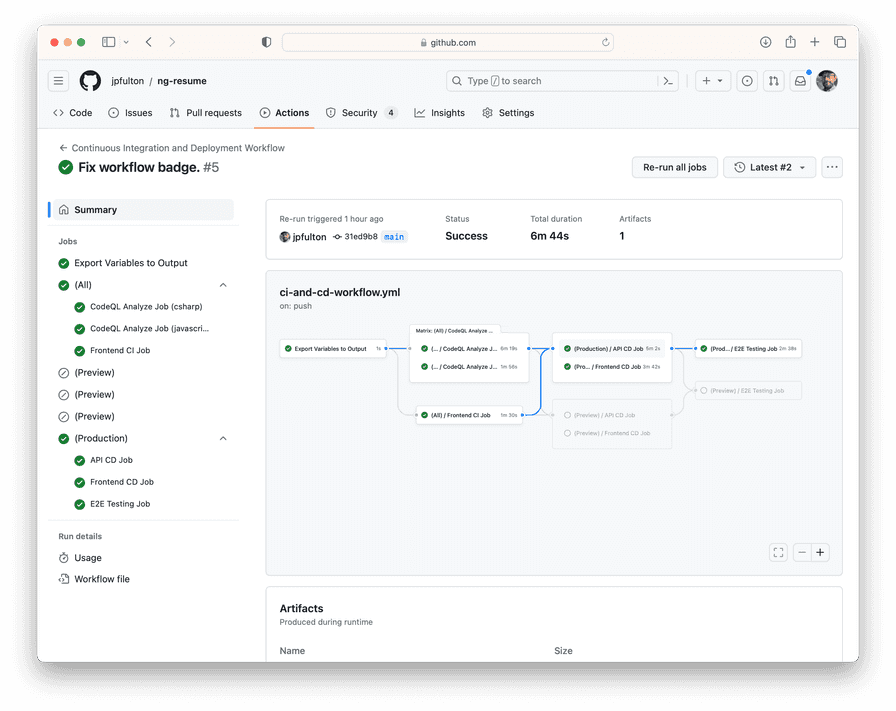
The objective of this workflow is to deploy an
Azure Static Web App
containing an
Angular application and linked
Azure Functions App
implementing its backend API.
It works with two separate environments: production and preview.
When a push is made to the default branch, the production environment should be
built and deployed. When a pull request into the default branch is created or updated,
the preview environment should be built and deployed. Several other jobs including
unit testing for the frontend application,
CodeQL
analysis for the code base and
a series of end-to-end deployment sanity tests are also included in the workflow.
For reference, the original workflow file can be found in its state prior to refactoring at this location. The resulting series of files that were the output of the refactoring can be found in this commit.
Table of Contents
Use the GitHub Actions VS Code Extension
The GitHub Actions Extension for Visual Studio Code is an incredible time saver when working on workflows. It offers a number of features that come in handy:
- Syntax highlighting
- Integrated documentation
- Validation and code completion
- Parsing parameters, inputs, and outputs for referenced actions and reusable workflows
Workflow Configuration Patterns
Even simple workflow files require configuration. Common practice is to include a series of variables containing these configuration values at the top of the workflow as environment variables. These environment variables are then referenced throughout the rest of the workflow as needed.
However, when decomposing a large workflow into small units using the
reusable workflow feature, another similar pattern is needed.
Reusable workflows have a series of
limitations.
Among those limitations is the note that environment variables are not
passed from the calling workflow to the reusable workflow. Additionally,
the env
context
is not available in the with block of the caller.
Any environment variables set in an env context defined at the workflow level in the caller workflow are not propagated to the called workflow.
As a result, another pattern is required: the use of output variables from a previously executed job.
Configuration through Environment Variables
Environment variables may be set at the workflow, job and step levels
using the env context. In a single file workflow pattern, it is common
to set environment variables used throughout the workflow for configuration
at the top of the workflow file. These variables are then accessed when needed
using the ${{ env.APP_WORKING_DIR }} syntax.
The original workflow definition used in this project followed this pattern prior to the refactoring.
env:
APP_WORKING_DIR: "ng-resume-app"
APP_LOCATION: "/ng-resume-app/dist/ng-resume/browser"
API_LOCATION: ""
OUTPUT_LOCATION: ""
AZURE_FUNCTIONAPP_NAME: "personal-site-api"
PREVIEW_AZURE_FUNCTIONAPP_NAME: "personal-site-api-preview"
AZURE_FUNCTIONAPP_PACKAGE_PATH: "ng-resume-api"
DOTNET_VERSION: "7.0.x"
RESOURCE_GROUP: "personal-site"
SLOT_NAME: "staging"
BASE_URL: "https://www.jpatrickfulton.com"
PREVIEW_BASE_URL: "https://preview.jpatrickfulton.com"Configuration through Job Output Variables
Due to the limitations discussed above, the standard pattern of workflow-level environmental configuration variables does not work in a workflow that is decomposed into multiple reusable workflows. However, environment variables may still prove useful within a workflow file or within a self contained job or step.
An alternate pattern is required in a reusable workflow pattern. The env context
is not available. However, several other
contexts
are available including the jobs and needs contexts.
The
needscontext contains outputs from all jobs that are defined as a direct dependency of the current job.
The solution is to define a job in the calling workflow that declares a series
of outputs that contain the configuration data. Subsequent jobs that require
these variables may declare a dependency on that job using a needs clause.
For example, a subsequent job in the workflow may declare needs: [export_vars]
and then access the values of the configuration variables using
the following syntax: ${{ needs.export_vars.outputs.app-working-dir }}.
The updated calling workflow uses this pattern to pass configuration data to jobs and steps in the reusable workflows that were split from the original workflow.
jobs:
export_vars:
name: Export Variables to Output
runs-on: ubuntu-latest
outputs:
app-working-dir: "ng-resume-app"
app-location: "/ng-resume-app/dist/ng-resume/browser"
api-location: ""
output-location: ""
azure-functionapp-name: "personal-site-api"
preview-azure-functionapp-name: "personal-site-api-preview"
azure-functionapp-package-path: "ng-resume-api"
dotnet-version: "7.0.x"
resource-group: "personal-site"
slot-name: "staging"
base-url: "https://www.jpatrickfulton.com"
preview-base-url: "https://preview.jpatrickfulton.com"
steps:
- run: echo "Exporting variables to outputs."Applying Reusable Workflows
Reusable workflows in GitHub Actions allow the developer to create modular and parameterized units of work to decompose a complex workflow. This overcomes the absence of functions in the YAML specification. A monolithic single workflow file can be subdivided into multiple reusable workflows each of which can be passed inputs to control their flow and configuration.
Creating a Reusable Workflow
Reusable workflows must be created in the .github/workflows/ folder. Notably,
the use of subdirectories under that folder is not supported. A reusable workflow
is structured in the same fashion as a traditional workflow including an on block
and a jobs block including at least one job.
What differentiates a reusable workflow is the trigger included in the on block.
To create a reusable workflow, the on block must include a workflow_call trigger.
This section, optionally composed of inputs and secrets that can be passed
to the workflow by its callers, marks the workflow in GitHub as callable by other
workflows.
Input variables are declared in the inputs block. Each input variable may be marked
as required and declares an associated type. Only boolean, number and string
types may be used. Sequence types are not currently supported. At the start of
workflow execution, the parser examines the required inputs and should one be
missed by a caller or of an incorrect type, the workflow will generate errors
before hitting the runner. Input variables may be referenced later in the reusable
workflow file using the following syntax and the inputs context:
${{ inputs.dotnet-version }}.
Secrets may also either be passed or inherited.
If the secrets are inherited by using
secrets: inheritin the calling workflow, you can reference them even if they are not explicitly defined in the on key.
The advantage to explicit passing of secrets, as shown in this example, is that caller may elect to choose which secret value to pass to the reusable workflow. In the complete example used here, there are two Azure Service Principal secrets within the caller: one for the production environment and one for the preview environment. The caller then selects the correct secret to explicitly pass to the reusable workflow thereby abstracting logic about which secret to use into the calling workflow.
In either case, once secrets have been passed to the underlying reusable workflow,
they may be accessed for use with the following syntax:
${{ secrets.azure-sp-credentials }}.
name: Reusable API CD Workflow
on:
workflow_call: inputs: dotnet-version:
required: true
type: string
...
secrets: azure-sp-credentials:
required: true
jobs: api_cd_job:
name: API CD Job
permissions:
contents: read
pull-requests: write
runs-on: windows-latest
steps:
- name: "Checkout GitHub Action"
uses: actions/checkout@v3
...The complete version of this reusable workflow is available here.
Creating a Caller Workflow
In a caller workflow that invokes a separate reusable workflow, the caller
defines a job and adds a uses key to it. Beneath the uses key, the caller
passes input variables in a with block followed by any necessary secrets
in a secrets block.
In this example, the reusable workflow exists in the same repository as the caller
and the desired outcome is to use a version of that reusable workflow that exists
on the same branch and commit as the caller. This is accomplished with the following
syntax: uses: ./.github/workflows/api-cd-job.yml.
However, reusable workflows can also be accessed from other sources from a uses
clause. Per the documentation,
reusable workflows from other repositories may be used with the following
syntax: uses: {owner}/{repo}/.github/workflows/{filename}@{ref}. The
{ref} may be a commit SHA, a release tag, or a branch name.
Using the commit SHA is the safest for stability and security.
The documentation encourages consumers of reusable workflows in separate repositories or from third parties to refer to the security hardening document as the risks associated with a compromised workflow are significant.
In this example, you can see the pattern referenced in earlier sections of this article to utilize output variables from a previously executed job to configure the inputs to the reusable workflow.
preview_api_cd_job:
name: (Preview)
needs: [export_vars, analyze, frontend_ci_job] if: (github.event_name == 'pull_request' && github.event.action != 'closed')
permissions:
contents: read
pull-requests: write
uses: ./.github/workflows/api-cd-job.yml with: dotnet-version: ${{ needs.export_vars.outputs.dotnet-version }}
function-app-name: ${{ needs.export_vars.outputs.preview-azure-functionapp-name }}
function-app-package-path: ${{ needs.export_vars.outputs.azure-functionapp-package-path }}
resource-group: ${{ needs.export_vars.outputs.resource-group }}
slot-name: ${{ needs.export_vars.outputs.slot-name }}
secrets: azure-sp-credentials: ${{ secrets.PREVIEW_AZURE_SP_CREDENTIALS }}The complete version of this caller workflow is available here.
A Complete View of the Refactoring Results
By splitting the original workflow file into a caller and then a series of reusable workflows, the main file was made significantly more maintainable, readable and modular. The environment variables were converted to job output variables using the pattern discussed above and configuration for the workflow remains in-file as a result. The output of the final refactoring can be found in this folder. Following the refactoring, it now includes:
- 1 top-level caller workflow (174 lines)
- 5 reusable workflows leveraged by the caller
- 12 configuration variables converted to job output variables
- 4 repository secrets
- 9 jobs (including the new variable output job)
- 48 total steps
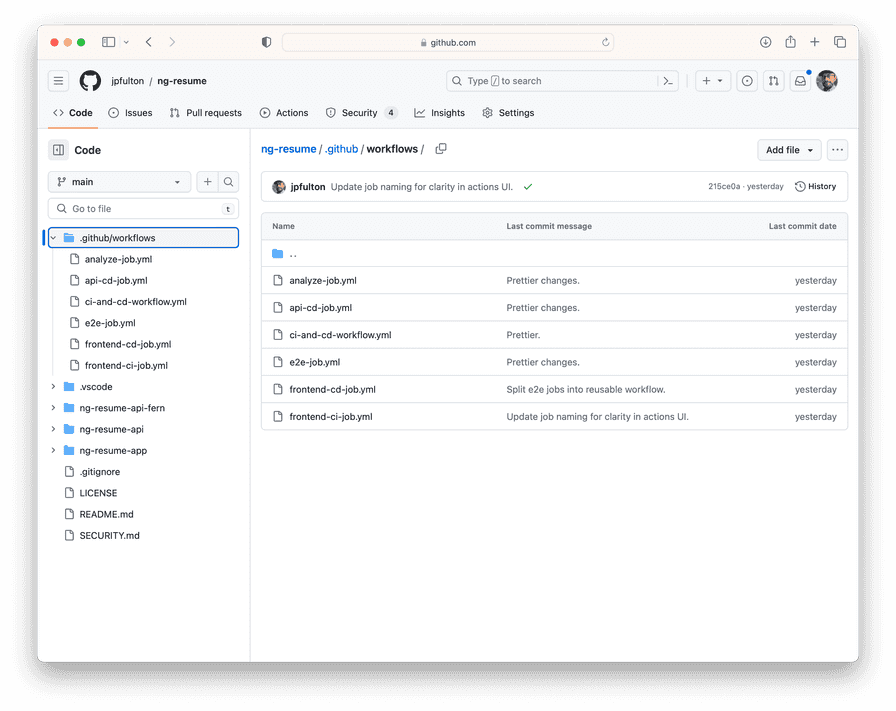
| File | Description |
|---|---|
| analyze-job.yml | A reusable workflow containing a CodeQL analysis job. |
| api-cd-job.yml | A reusable workflow containing a CD job for function APIs. |
| ci-and-cd-workflow.yml | The top-level caller workflow for the complete CI/CD process for the project. |
| e2e-job.yml | A reusable workflow containing an E2E testing job. |
| frontend-cd-job.yml | A reusable workflow containing a CD job for the frontend application. |
| frontend-ci-job.yml | A reusable workflow containing a CI job for the frontend application. |

Written by J. Patrick Fulton.