Custom 404 Response in a Azure Static Web App
July 05, 2023 - 2 min read (381 words)
Azure Static Web App
containers are configured with a JSON file at the root of their deployment called
staticwebapp.config.json. Most Gatsby starters
already come equipped with a custom 404 page for use internally when a bad route
is requested on the client side. This article focuses on reusing that page’s
output for server-side 404 responses in an Azure Static Web App.
The evolving GitHub repository storing this blog and its implementation can be found here.
Table of Contents
The Gatsby 404.js File
Found in /src/pages/404.js, this Gatsby page renders a 404 page utilized
by the framework on the client side when a bad route has been requested. Its
output is rendered to /404/index.html in the public folder by a production
site build. It can easily be reused for server-side 404 responses to create
a clean and consistent user experience.
import * as React from "react";
import { graphql } from "gatsby";
import Layout from "../components/layout";
import Seo from "../components/seo";
const NotFoundPage = ({ data, location }) => {
const siteTitle = data.site.siteMetadata.title;
return (
<Layout location={location} title={siteTitle}>
<h1>404: Not Found</h1>
<p>You just hit a route that doesn't exist... the sadness.</p>
</Layout>
);
};
export const Head = () => <Seo title="404: Not Found" />;
export default NotFoundPage;
export const pageQuery = graphql`
query {
site {
siteMetadata {
title
}
}
}
`;The staticwebapp.config.json File
An Azure Static Web App container may be configured by a staticwebapp.config.json
file placed at the root of the client application deployment. In a Gatsby site,
placing this file in the /static/ folder will result in that file being placed
at the root of the output in a production build where it will be picked up
correctly by Azure upon deployment.
The configuration file can be used to control a wide variety of settings for the container including:
- Routing
- Authentication
- Authorization
- Fallback rules
- HTTP response overrides
- Global HTTP header definitions
- Custom MIME types
- Networking
In the version of the file below, Azure is configured to use responseOverrides
to serve our custom 404 page output instead of the default Azure 404 page.
{
"responseOverrides": {
"404": {
"rewrite": "/404/index.html",
"statusCode": 404
}
}
}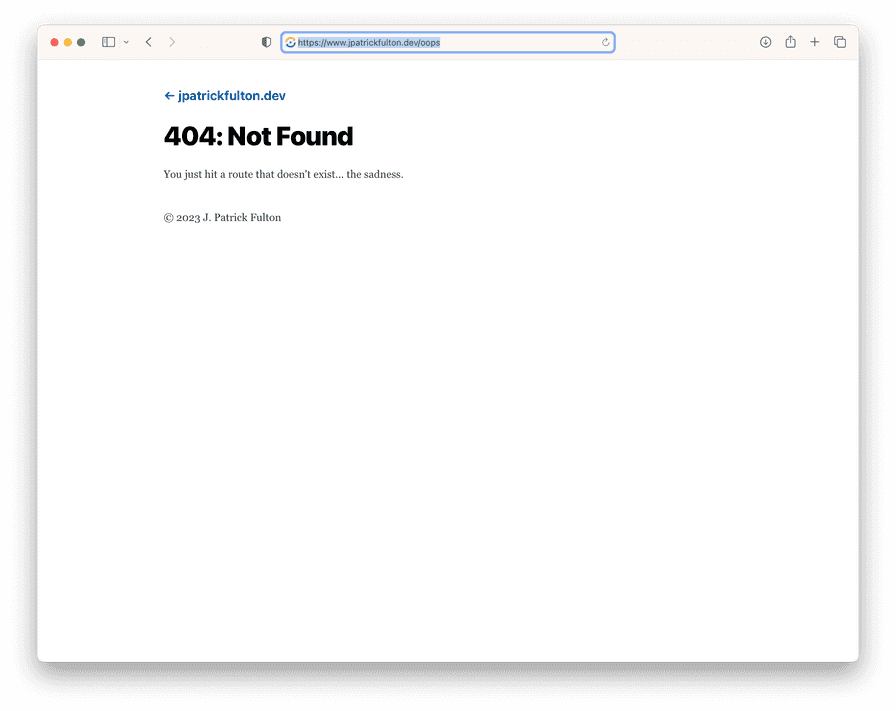

Written by J. Patrick Fulton.